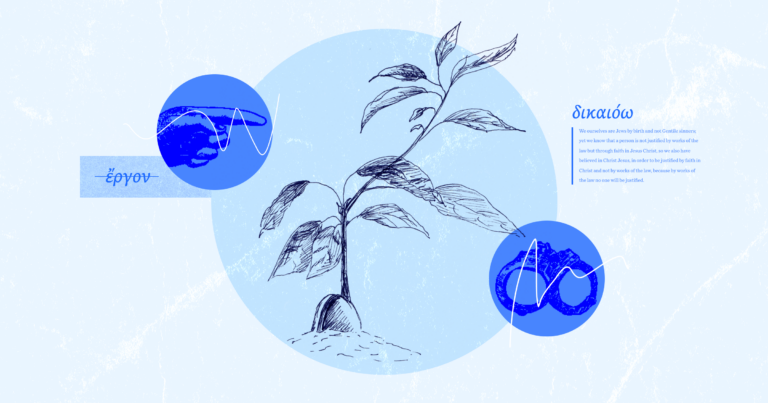From NOW until December 31, all Eerdmans eBooks are 80% off! | Shop our biggest sale of the year! |  | Starting December 1 (that's TODAY) and ending December 31, all Eerdmans eBooks are 80% off! Hop on our website, find your next favorite book, and save! | | | | |
|
|
|
|
|
From NOW until December 31, all Eerdmans eBooks are 80% off! This concludes the Eerdmans Publishing email announcement. The following information is being shared with the blog readers by Rick Livermore, the blog author:
At the present time all Logos ebooks published by Eerdmans are listed at the Logos ebook current price located here:https://android.logos.com/search?filters=publisher-3171_Publisher&sortBy=Relevance&limit=30&page=1&ownership=all&geographicAvailability=all&viewMode=listThis blog recommends that you shop for
Eerdmans ebooks direct from Eerdmans and save money. However when adding the ebooks to your Logos library you will have to do the add one ebook at a time and follow the personal book adding steps as explained here: To add a personal book to Logos Bible Software, you can use the Personal Books tool. This tool allows you to add any .docx file and turn it into a Logos resource. As a Logos resource, it is integrated into your library, fully searchable, and, with a little work, linked to other resources in your Logos library.
To add a personal book, follow these steps:
- In Logos, click Tools > Utilities > Personal Books.
- Click Add book.
- An Edit dialog will open to enter the Library Information (or metadata) for the book and to add the file(s) that will make up the body of the book.
- Enter a name for the book in the Title box.
- Fill in Library Information. All personal books must have a title.
- Click Monograph to change the Type associated with the book.
- Click English to change the Language.
- Click Add field to add optional metadata.
- Enter the appropriate information for each field.
- Click Add file.
- Select your docx file and click build book.
- A dialog will track the progress of your personal book. The larger the document, the longer it will take to process.
Once the process is complete, your personal book will be added to your Logos library. You can then access it just like any other book in your library.
The following idea might not work but considering all the work you would have to go through it is worth a shot. Contact Logos Bible Software and ask them to price match the 80% off everything Eerdmans ebooks deal and make the adding to the Library manually one book at a time issue go away. Explain the situation by quoting me and my blog post and tell them that I am a Logos Bible Software partner in the Affiliate Network. My Affiliate number is 562366. If we are successful I will put together a blog page with my affiliate commission codes embedded in them that will offer all the sale deals and help me financially at the same time. Here is an example of a Logos bible software blog page with my commission partnership information at regular price including some Eerdmans ebooks:
Buy these books from Logos Bible Software. This list is just a small sample of all the books available!
month of November 2023 Logos Bible Software Discount code PARTNERDISCOUNT10
|